出发点的本质是想学习下 vue3 、vite 、typescript 、以及在创建企业管理后台菜单权限控制、路由控制、组件设计、网络异步组件、hook 意义、构建编译、设计模式的集合,对自己使用学习新技术的认知和见解,也是对自己在以往的知识点的掌握做出一个总结
新建项目
既然出发点奔着 vite ,当然我们得先安装 vite
Vite 需要 Node.js 版本 >= 12.0.0
# 安装 vite
npm init vite@latest
# npm 6.x
npm init vite@latest my-vue-app --template vue # 拉取模板 -- 官网提供更多模板选择
# npm 7+, 需要额外的双横线:
npm init vite@latest my-vue-app -- --template vue # 拉取模板 -- 官网提供更多模板选择
项目安装完成后,在 package.json 中会出现三条我们所常见配置命令
{
"scripts": {
"dev": "vite",
// 启动开发服务器,别名:`vite dev`,`vite serve`
"build": "vite build",
// 为生产环境构建产物
"preview": "vite preview"
// 本地预览生产构建产物
}
}
启动服务
# 安装依赖
npm install
# 启动服务
npm run dev
上述不出意外的出现端口 3000 的端口,即访问 http://localhost:3000/
项目地址
项目预览
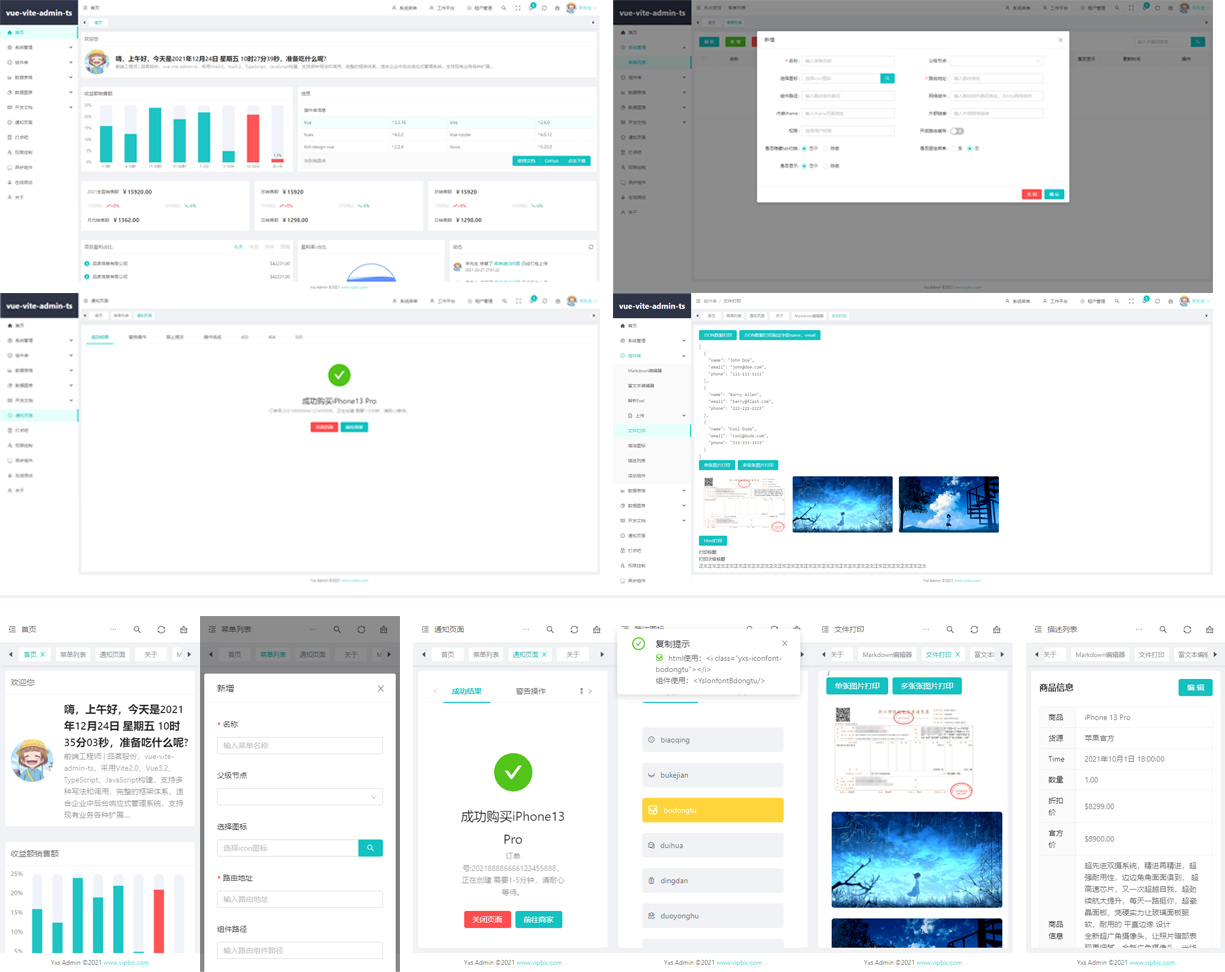
构建布局
在src/main.js中
import {createApp} from 'vue'
import App from './App.vue'
import router from '@/packages/router'
import setupInit from '@/packages/base/index'
import mitt from "mitt";
const app = createApp(App)
app.provide("$mitt", mitt());
setupInit(app)
router.isReady().then(() => {
app.mount('#app')
})
- mitt 是全局通信就是取代 Vue2 的 EventBus ,是一个体积极小的第三方消息发布 /订阅式 JavaScript 库 官方文档是与框架无关的,所以这个 React 、Vue 都可以用
最终布局文件请看packages/layout/index.vue
<template>
<a-layout style="height: 100%">
<Slider/>
<a-layout :style="{marginLeft}" class="layout" :class="layoutClassName">
<HeaderTop/>
<HeaderProcess/>
<LayoutContainer/>
</a-layout>
</a-layout>
</template>
路由介绍
Vue Router4 是 Vue.js 的官方路由。它与 Vue.js 核心深度集成,让用 Vue.js 构建单页应用变得轻而易举。功能包括:
- 嵌套路由映射
- 动态路由选择
- 模块化、基于组件的路由配置
- 路由参数、查询、通配符
- 展示由 Vue.js 的过渡系统提供的过渡效果
- 细致的导航控制
- 自动激活 CSS 类的链接
- HTML5 history 模式或 hash 模式
- 可定制的滚动行为
- URL 的正确编码
具体文件请看packages/router/index.ts
import {createRouter, createWebHashHistory, createWebHistory, RouteRecordRaw, RouterOptions} from 'vue-router'
import {routerMode} from '@/packages/config';
import {App} from 'vue';
import {setupRouterGuard} from '@/packages/router/guard'
import {setupBeforeStore} from "@/packages/router/beforeStore";
import {setAddRoute} from '@/packages/router/addRoute'
// 定义路由
const routes: Array<RouteRecordRaw> = [
{
path: "/",
name: "admin",
component: () => import('@/packages/layout/index.vue'),
children: [
{path: '', redirect: 'home'},
{
path: '/home', name: 'home', meta: {title: '首页'},
component: () => import('@/packages/views/home/index.vue')
},
]
},
{
path: "/login", name: 'login', meta: {title: '登录'},
component: () => import('@/packages/views/login/index.vue'),
},
{
path: "/test", name: 'test', meta: {title: '测试页面'},
component: () => import('@/packages/views/test/index.vue'),
},
{
path: '/404',
component: () => import('@/packages/views/error/404.vue'),
},
{
path: '/:catchAll(.*)*', // 不识别的 path 自动匹配 404
redirect: '/404',
},
]
// 实列化 router
const router = createRouter({
history: routerMode === 'history' ? createWebHistory() : createWebHashHistory(),
routes
})
router.beforeEach((to: any, from: any, next: any) => {
setupBeforeStore()
setupRouterGuard(to, from, next)
});
const setupRouter = (app: App) => {
setAddRoute(app, router)
app.use(router)
}
export default router;
export {
setupRouter
}
Vuex
Vuex4 是一个专为 Vue.js 应用程序开发的状态管理模式 + 库。它采用集中式存储管理应用的所有组件的状态,并以相应的规则保证状态以一种可预测的方式发生变化
具体文件请看packages/store/index.ts
import type {App} from 'vue';
import {createStore} from 'vuex'
import user from './user'
import app from './app'
import {setAddStore} from "@/packages/store/addStore";
const store: any = createStore({
modules: {
user,
app
}
})
const setupStore = (app: App) => {
setAddStore(app, store)
app.use(store)
}
export {
setupStore
}
export default store;
axios
Axios 是一个基于 promise 的 HTTP 库,可以用在浏览器和 node.js 中,
- 从浏览器中创建 XMLHttpRequests
- 从 node.js 创建 http 请求
- 支持 Promise API
- 拦截请求和响应
- 转换请求数据和响应数据
- 取消请求
- 自动转换 JSON 数据
- 客户端支持防御 XSRF
此处代码还应有响应拦截,请求拦截,没有粘贴出来,具体请看packages/http/request.ts,自动重连,错误返回,封装了常见的请求使用方式
const post = (url: string, params, config) => {
return http.post(rewriteUrl(url), params, config)
}
const get = (url: string, params, config) => {
return http.get(rewriteUrl(url), {params: params, ...config})
}
const all = (request: Array<any>) => {
return axios.all(request)
}
const upload = (url: string, params) => {
let config = {
headers: {
"Content-Type": "multipart/form-data",
},
};
return http.post(rewriteUrl(url), params, config);
};
const download = (url: string, params, config) => {
return axios({
method: "post",
url: rewriteUrl(url), //后端下载接口地址
responseType: "blob", // 设置接受的流格式
data: {
...params,
},
params: {
...params
}
}).then((res: any) => {
handleExport(res.data, config.fileName);
})
};
export {
post,
get,
all,
upload,
download,
}
目录介绍
egg
提供基础服务,主要菜单编辑这块,动态加载路由,完整的增删改查,具体代码请看egg/app/controller/home.js
cd /vue-vite-admin-ts/egg
npm install // 安装 egg.js 所需要的依赖
npm run dev // 开发模式
npm run serve // 服务模式
获取项目后,打开 egg/config/config.default.js 请在 username 填写自己的数据名
config.sequelize = {
dialect: 'mysql',
host: '127.0.0.1',
port: 3306,
username: 'xxxx', // 数据库用户名
password: '**123456**', // 数据库密码
database: 'egg',
define: { // model 的全局配置
timestamps: true, // 添加 create,update,delete 时间戳
paranoid: false, // 添加软删除
freezeTableName: true, // 防止修改表名为复数
underscored: false // 防止驼峰式字段被默认转为下划线
}
}
mock 目录
众所周知 Mock.js 因为两个重要的特性风靡前端:
-
数据类型丰富 :支持生成随机的文本、数字、布尔值、日期、邮箱、链接、图片、颜色等。
-
拦截 Ajax 请求 :不需要修改既有代码,就可以拦截 Ajax 请求,返回模拟的响应数据。安全又便捷
Mock.mock("/api/yxs/notice", 'post', () => {
const data = Mock.mock({
"array|5": [
{
id: "@id", // 随机 id
text: "@cword(10)", // 随机文本
createTime: "@datetime(MM-dd HH:mm:ss)",
}
]
})
// 指定规则统一数据格式
const result: resData = {
code: 1,
message: '请求成功',
data: data.array,
}
return result;
})
使用 mock ,只需在 main.js 文件中引入即可
src
放置源码目录
├── src // 源码目录
|────packages // 应用主资源
|──assets // 图片等资源
|──base // 基础配置
|──common // 处理公共函数
|──components // 全局组件
|──config // 配置入口
|──extend // 扩展目录
|──hook // 放置钩子函数
|──http // 网络请求
|──layout // 布局
|──plugin // 插件
|──router // 路由
|──service // 请求接口
|──store // 数据存储
|──style // 样式入口
|──theme // 主题
|──utils // 公共工具方法
|──views // 页面组件
|──install.ts // 应用入口文件
|──App.vue // 入口组件
|──main.ts // 默认应用文件(lib.html)
typings 目录
放置在 typescript 环境中开发,全局变量,避免编辑器提示报错
export {};
declare global {
declare interface Window {
__app__: any,
$: any,
less: any
}
}
文件介绍
.editorconfig
editorconfig 是用于跨不同的编辑器和 IDE 为多个开发人员维护一致的编码风格的配置文件。editorconfig 项目由定义编码样式的文件格式和一组文本编辑器插件组成,编辑器插件通过读取文件并以已定义的样式格式化指定文件。 editorconfig 文件具有友好的阅读性,且能与版本控制系统配合良好的特点
root = true
[*]
indent_style = space
indent_size = 4
end_of_line = lf
charset = utf-8
trim_trailing_whitespace = true
insert_final_newline = true
[*.md]
trim_trailing_whitespace = false
.eslintignore
eslin 检查代码过滤文件
/examples
/html
/lib/*
/public
/test
/mock
/egg/*
/dist
/typings
*.sh
node_modules
iconfont.*
*.md
*.scss
*.woff
*.ttf
vite.config.ts
.eslintrc.js
在 JavaScript 20 多年的发展历程中,也出现过许许多多的 lint 工具,下面就来介绍下主流的三款 lint 工具,
- JSLint
- JSHint
- ESLint
ESLint 号称下一代的 JS Linter 工具,它的灵感来源于 PHP Linter ,将源代码解析成 AST ,然后检测 AST 来判断代码是否符合规则。ESLint 使用 esprima 将源代码解析吃成 AST ,然后你就可以使用任意规则来检测 AST 是否符合预期,这也是 ESLint 高可扩展性的原因
module.exports = {
rules: {
// 缩进 4 空格
"indent": [2, 4],
// 禁止空格和 tab 的混合缩进
'no-mixed-spaces-and-tabs': 1,
// 禁用 debugger
'no-debugger': 1,
// 禁止不必要的布尔转换
'no-extra-boolean-cast': 1,
// 强制所有控制语句使用一致的括号风格
'curly': 1,
// 禁止使用多个空格 c
'no-multi-spaces': 1,
// 要求在函数标识符和其调用之间有空格
'func-call-spacing': 1,
// 关闭 强制在函数括号内使用一致的换行
'function-paren-newline': 0,
// 强制隐式返回的箭头函数体的位置
'implicit-arrow-linebreak': 1,
// 强制在对象字面量的属性中键和值之间使用一致的间距
'key-spacing': 1,
// 强制在关键字前后使用一致的空格
'keyword-spacing': 1,
// 要求调用无参构造函数时有圆括号
'new-parens': 1,
// 禁止出现多行空行
'no-multiple-empty-lines': 1,
// 不检查后面是否有分号
'semi': 0,
// 要求操作符周围有空格
'space-infix-ops': 1,
//数组中不允许出现空位置
'no-sparse-arrays': 2,
// 不允许有声明后未使用的变量或者参数
'no-unused-vars': 'off',
'vue/script-setup-uses-vars': 'off', // 如果使用 script-setup 可開啟
'vue/component-definition-name-casing': 'off' // 驼峰命名
},
}
.huskyrc
Husky 可以防止错误的 git commit ,git push 和更多 woof !
主要用于检查代码是否通过在提交,防止团队出现不规范的代码
// package.json
{
"husky": {
"hooks": {
"pre-commit": "lint-staged"
}
},
"lint-staged": {
"*.{vue, ts}": [
"eslint --quiet",
"git add"
]
},
}
git commit -m '测试提交'
.npmrc
.npmrc ,可以理解成 npm running cnfiguration, 即 npm 运行时配置文件
在项目的根目录下新建 .npmrc 文件,在里面以 key=value 的格式进行配置。比如要把 npm 的源配置为淘宝源, 设置代理
registry = https://registry.npmjs.org/
当然你可以手动设置
config set registry https://registry.npm.taobao.org
.prettierrc
vsCode 使用 prettier 扩展,结合 .prettierrc 配置文件格式化代码
module.exports = {
// 一行最多 100 字符
printWidth: 100,
// 使用 4 个空格缩进
tabWidth: 4,
// 不使用缩进符,而使用空格
useTabs: false,
// 行尾不需要有分号
semi: false,
// 使用单引号
singleQuote: true,
// 对象的 key 仅在必要时用引号
quoteProps: 'as-needed',
// jsx 不使用单引号,而使用双引号
jsxSingleQuote: false,
// 尾随逗号
trailingComma: 'all',
// 大括号内的首尾需要空格
bracketSpacing: true,
// jsx 标签的反尖括号需要换行
jsxBracketSameLine: false,
// 箭头函数,只有一个参数的时候,也需要括号
arrowParens: 'always',
// 每个文件格式化的范围是文件的全部内容
rangeStart: 0,
rangeEnd: Infinity,
// 不需要写文件开头的 @prettier
requirePragma: false,
// 不需要自动在文件开头插入 @prettier
insertPragma: false,
// 使用默认的折行标准
proseWrap: 'preserve',
// 根据显示样式决定 html 要不要折行
htmlWhitespaceSensitivity: 'css',
// 换行符使用 lf
endOfLine: 'lf',
}
Prettier 用来格式化代码,保持代码中分号,单双引号等等格式统一。
ESLint 主要用来校验 JavaScript 代码语法错误,也能起到规范代码格式的作用。
在日常开发中,我们既要使用 Prettier, 也要使用 ESLint 。用 ESLint 检查代码中可能存在的语法错误, 用 Prettier 调整代码格式
[t]sconfig.json
{
"compilerOptions": {
"baseUrl": "./",
"paths": {
"@/*": [
"src/*"
],
"__ROOT__/*": [
"*"
]
}
},
"exclude": [
"node_modules"
]
}
配置编辑器按住 ctrl+鼠标滑到路径处,会自动提示到文件目录里面去
vite.config.js
具体配置请看官方文档https://cn.vitejs.dev/config/
export default defineConfig(({command, mode}) => {
if (command === 'serve') {
return {
// dev 独有配置
}
} else {
// command === 'build'
return {
// build 独有配置
}
}
})
