这是一个创建于 147 天前的主题,其中的信息可能已经有所发展或是发生改变。
想要实现一个上下分页滑动,左右分页滑动的交互效果
var body: some View{
ScrollView(showsIndicators: false){
LazyVStack(spacing:0){
ForEach(1...10, id: \.self){ index in
ScrollView(.horizontal,showsIndicators: false){
LazyHStack(spacing:0){
VStack {
Text("Left View \(index)")
.font(.system(.largeTitle))
.foregroundStyle(.white)
}
.frame(maxWidth: .infinity, maxHeight: .infinity)
.background(Color.black)
.containerRelativeFrame([.horizontal,.vertical])
VStack {
Text("Right View \(index)")
.font(.system(.largeTitle))
.foregroundStyle(.white)
}
.frame(maxWidth: .infinity, maxHeight: .infinity)
.background(Color.blue)
.containerRelativeFrame([.horizontal,.vertical])
}.scrollTargetLayout()
}
.ignoresSafeArea()
.containerRelativeFrame([.horizontal,.vertical])
.scrollTargetBehavior(.paging)
.onAppear(perform: {
UIScrollView.appearance().bounces = false
UIScrollView.appearance().alwaysBounceVertical = false
UIScrollView.appearance().alwaysBounceHorizontal = false
})
}
}.scrollTargetLayout()
}
.ignoresSafeArea()
.containerRelativeFrame([.horizontal,.vertical])
.scrollTargetBehavior(.paging)
}
目前用这种方式实现,但是有个问题,滑动到 RightView 可以上下滑动到下一层,有什么办法在滑动到 RightView 时只允许左滑回 Left View
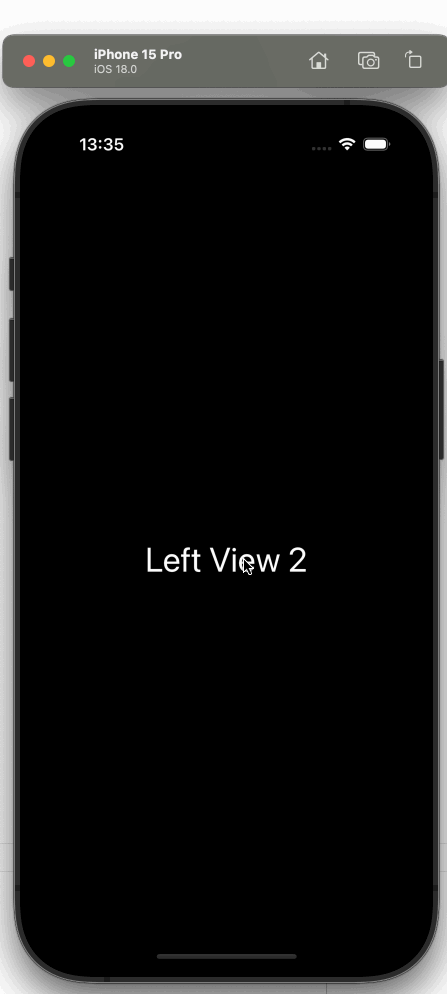
2 条回复 • 2024-07-27 22:53:34 +08:00
1
xieweizhi007 147 天前
|
2
kemchenj 147 天前
最外层的 ScrollView 可以用 scrollDisabled(:_) 去控制是否禁用滚动手势,在内层的 ScrollView 用 GeometryReader 之类的监控一下 offset ,判断是否需要禁用滚动手势
|